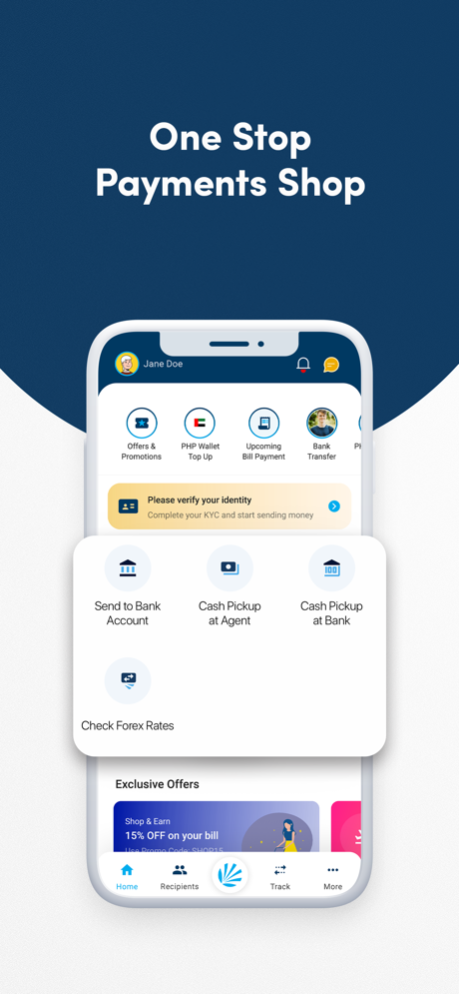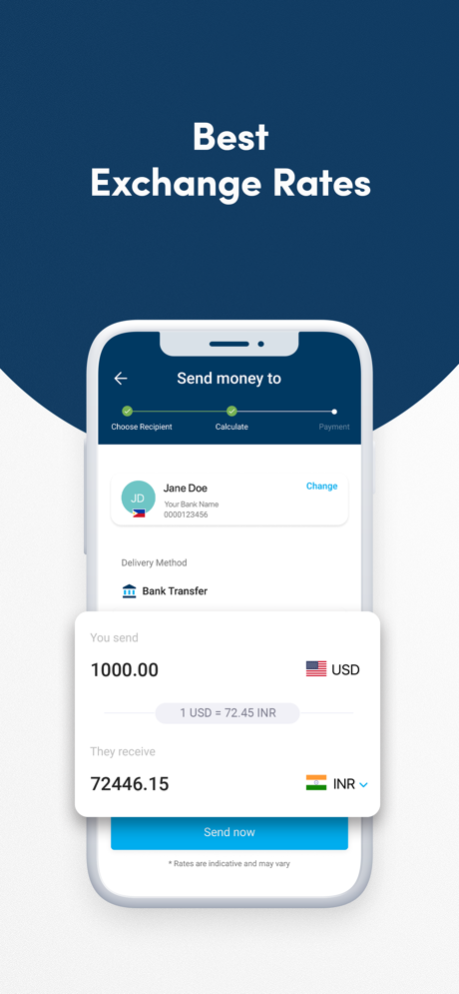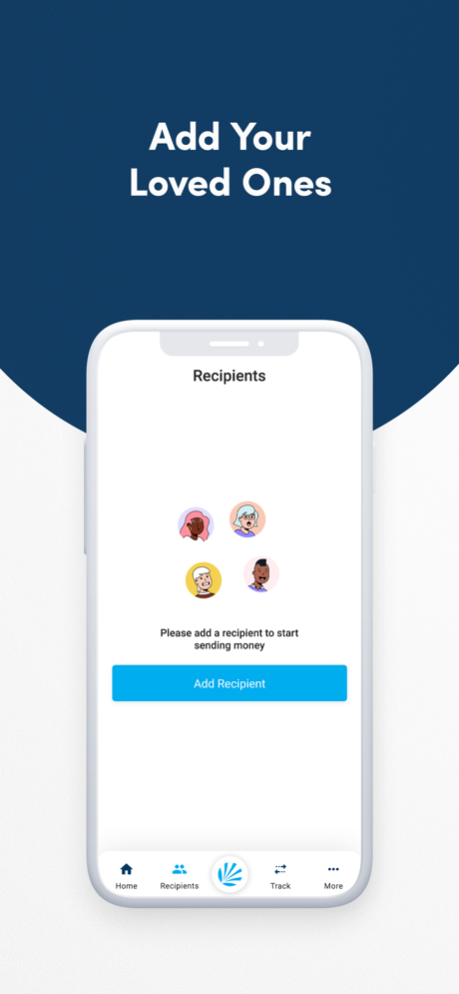Lulu Money- Money Transfer App 4.0.17
Free Version
Publisher Description
The All new Lulu Money APP brings you more features and convenience than ever before. Join the family of over 5 million customers who have trusted us for their global payment needs. With more services under one roof than any other APP of its kind, Lulu Money is your one stop payment shop
Cheap, instant and reliable money transfer and payment service-
Send money to bank accounts in over 100+ countries instantly
Send cash to global cash pick up agents and banks; in 100+ countries, with over 500k plus pick up locations
Calculate best exchange rates
Check Forex rates
Create and share your transfer stories
Track your transactions real time
Get total control over your notifications
Chat with YAMIE, our friendly AI Bot for all your queries
Locate nearest branches and get directions
Pay using a wide range of free payment options
Easy and free sign up with online verification process in select countries
Send money in just a few steps
Sign up for the service
Complete the KYC process
Choose/Add your recipient
Calculate the Amount you wish to send
Pay with the option you prefer. That's it!
Lulu money is regulated by Central banks in over 8 countries. The safety of your money is our primary objective and our excellent track record over the last 10 years is a testimony to this.
Experience the new us. Lulu Money Anytime, Anywhere- Lulu Money Logo in blue screen.
Send money from: United Arab Emirates- AED (UAE Dirham), Kuwait- KWD (Kuwaiti Dinar), Bahrain- BHD (Bahraini Dinar), Qatar- QAR (Qatari Riyal), Oman- OMR (Omani Riyal), Malaysia- MYR (Malaysian Ringgit), Philippines- PHP (Filipino Peso), Hong Kong- HKD (Hong Kong Dollar), Singapore- SGD (Singapore Dollar)
Send money to: India- INR (Indian Rupee), Egypt- EGP (Egyptian Pound), Indonesia- IDR (Indonesian Rupiah)- Sri Lanka, LKR (Sri Lankan Rupee), Philippines- PHP (Philippine Peso), Pakistan- PKR (Pakistan Rupee), Thailand- THB (Thai Baht), Vietnam- VND (Vietnamese Dong), Nepal- NPR (Nepalese Rupee) Bangladesh- BDT (Bangladeshi Taka)- EUR (Euro), United States of America- USD (US Dollar), United Kingdom- GBP (British Pound), United Arab Emirates- AED (UAE Dirham), Australia- AUD (Australian Dollar), Canada- CAD (Canadian Dollar) and most of the global countries
Pay Using: Debit card, Internet Banking or Net Banking, Wire Transfers, Salary debit card or WPS cards, Wallet, Cash at Branch (Payment options are subject to availability in your sending country)
Easy Bank Transfer: Connect your online bank account one time and pay seamlessly using your local bank account
Mar 21, 2024
Version 4.0.17
- Introduction of Promo code Feature
- Existing feature enhancements
- UI/UX improvements
About Lulu Money- Money Transfer App
Lulu Money- Money Transfer App is a free app for iOS published in the Accounting & Finance list of apps, part of Business.
The company that develops Lulu Money- Money Transfer App is LuLu International Exchange. The latest version released by its developer is 4.0.17.
To install Lulu Money- Money Transfer App on your iOS device, just click the green Continue To App button above to start the installation process. The app is listed on our website since 2024-03-21 and was downloaded 1 times. We have already checked if the download link is safe, however for your own protection we recommend that you scan the downloaded app with your antivirus. Your antivirus may detect the Lulu Money- Money Transfer App as malware if the download link is broken.
How to install Lulu Money- Money Transfer App on your iOS device:
- Click on the Continue To App button on our website. This will redirect you to the App Store.
- Once the Lulu Money- Money Transfer App is shown in the iTunes listing of your iOS device, you can start its download and installation. Tap on the GET button to the right of the app to start downloading it.
- If you are not logged-in the iOS appstore app, you'll be prompted for your your Apple ID and/or password.
- After Lulu Money- Money Transfer App is downloaded, you'll see an INSTALL button to the right. Tap on it to start the actual installation of the iOS app.
- Once installation is finished you can tap on the OPEN button to start it. Its icon will also be added to your device home screen.